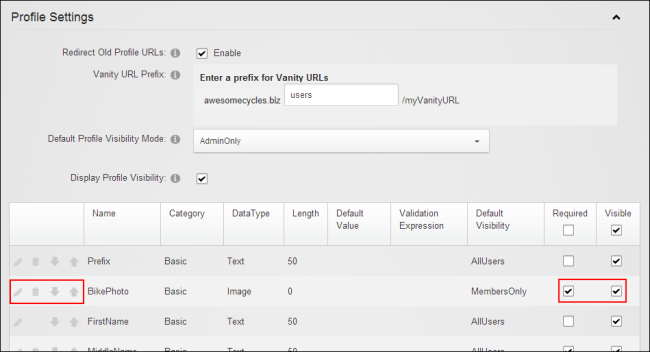Managing Profile Fields
How to reorder, modify, edit or delete profile property fields.
- Navigate to >
 Settings.
Settings.
- Select the User Account Settings tab and expand the Profile Settings section.
- Optional. Click the Refresh Grid button located at the base of the module if the page has been idle for some time and there are two or more Administrators for this site, or a has been making updates. This refreshes the grid with any recent changes.
- Choose from these on pages options:
- To edit property details: Click the Edit
 button beside the profile field complete the wizard.
button beside the profile field complete the wizard. - To delete a field: Click the Delete
 button beside a profile field and then click the Yes button to confirm.
button beside a profile field and then click the Yes button to confirm.
-
Click the Down
 button to move a field down one position on the profile page.
button to move a field down one position on the profile page.
- Click the Up
 button to move a field up one position on the profile page.
button to move a field up one position on the profile page.
- The following options require updating to be saved:
- In the Required column, perform any of the following to set the fields that are required for a valid profile:
- Mark
 the check box at the top of this column to set all fields as required - OR - unmark
the check box at the top of this column to set all fields as required - OR - unmark  the check box at the top of this column to set all fields as optional.
the check box at the top of this column to set all fields as optional. - Mark
 the check box beside a field to set it as mandatory on the User's Profile page. The user will be prompted to update this field when they edit their profile. Note: The field will only be required at Registration if set under User Settings (See "Configuring a Custom Registration Form" and See "Configuring the Standard Registration Form") - OR - unmark
the check box beside a field to set it as mandatory on the User's Profile page. The user will be prompted to update this field when they edit their profile. Note: The field will only be required at Registration if set under User Settings (See "Configuring a Custom Registration Form" and See "Configuring the Standard Registration Form") - OR - unmark  the check box beside a field to set it as optional.
the check box beside a field to set it as optional.
- At Visible, select from the following options to set the visibility of fields on the Manage Profile page:
- Mark
 the check box located at the top of this column to set all fields as visible - OR - unmark
the check box located at the top of this column to set all fields as visible - OR - unmark  the check box at the top of this column to hide all fields.
the check box at the top of this column to hide all fields. - Mark
 the check box beside a field to set it as visible - OR - unmark
the check box beside a field to set it as visible - OR - unmark  the check box beside a field to set it as not visible.
the check box beside a field to set it as not visible.
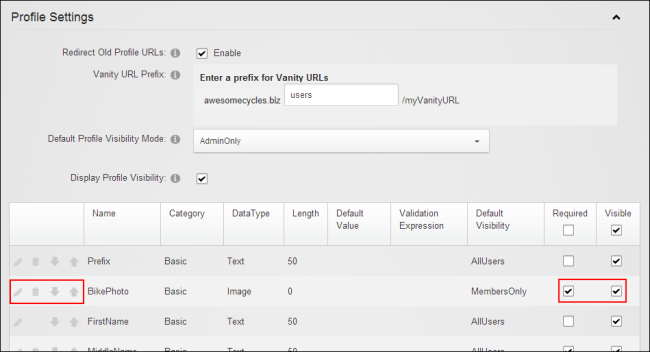
- Click the Update button if the "Required" or "Visible" fields have been updated.
Open topic with navigation
 button beside the profile field complete the wizard.
button beside the profile field complete the wizard. button beside a profile field and then click the Yes button to confirm.
button beside a profile field and then click the Yes button to confirm. button to move a field down one position on the profile page.
button to move a field down one position on the profile page. button to move a field up one position on the profile page.
button to move a field up one position on the profile page. the check box at the top of this column to set all fields as required - OR - unmark
the check box at the top of this column to set all fields as required - OR - unmark  the check box at the top of this column to set all fields as optional.
the check box at the top of this column to set all fields as optional. the check box beside a field to set it as mandatory on the User's Profile page. The user will be prompted to update this field when they edit their profile. Note: The field will only be required at Registration if set under User Settings (See "Configuring a Custom Registration Form" and See "Configuring the Standard Registration Form") - OR - unmark
the check box beside a field to set it as mandatory on the User's Profile page. The user will be prompted to update this field when they edit their profile. Note: The field will only be required at Registration if set under User Settings (See "Configuring a Custom Registration Form" and See "Configuring the Standard Registration Form") - OR - unmark  the check box beside a field to set it as optional.
the check box beside a field to set it as optional. the check box located at the top of this column to set all fields as visible - OR - unmark
the check box located at the top of this column to set all fields as visible - OR - unmark  the check box at the top of this column to hide all fields.
the check box at the top of this column to hide all fields. the check box beside a field to set it as visible - OR - unmark
the check box beside a field to set it as visible - OR - unmark  the check box beside a field to set it as not visible.
the check box beside a field to set it as not visible.